How to perform Mass Edit action on records?
let us take the example of the Leads Module to perform mass edit action follow the steps given below :
- Go to Main Menu > Marketing > Leads Module
- Select the records from the list view by clicking on the checkbox.
- The count of selected records will be visible on the top of listview.
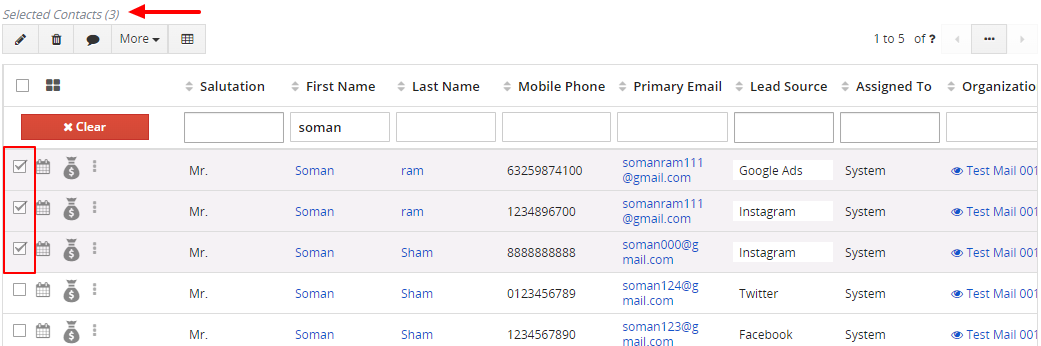
-
Click on the "Edit button".

-
On the " Mass Editing "page provide the information and click on the Save button.
