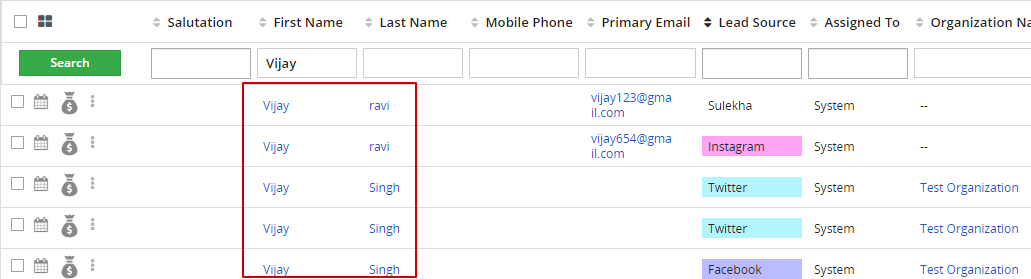How to search the related Listview records?
Let us take the example of the Contacts module.
Follow the steps given below:
- Go to Main Menu > Marketing > Contacts.
-
In the contact Listview page, if you want to search the First Name of a particular record, for example, Vijay, Click on the search button.

-
You can view the list of searched records in the contacts list view.